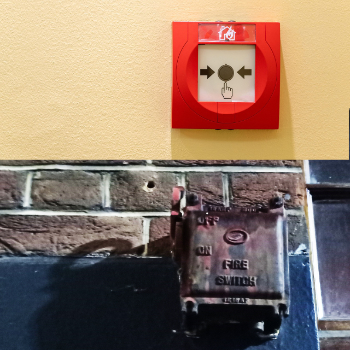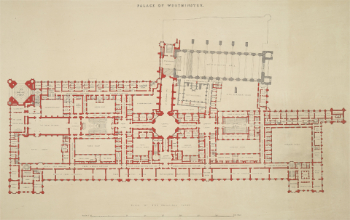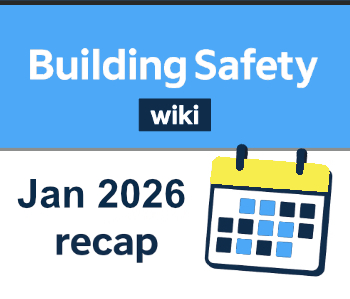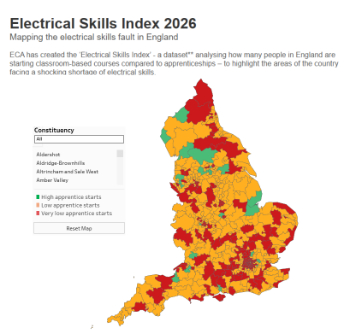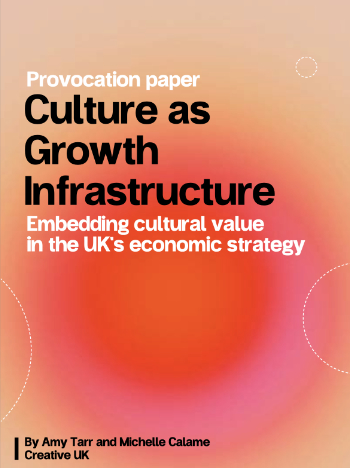Room data sheet
Contents |
[edit] Introduction
Room data sheets (RDS) give a detailed description of the finishes, fixtures and fittings, mechanical and electrical requirements that will be required for each room or space in a project, building, complex and so on.
Room data sheets can be used to communicate the client’s requirements for each room on a project. They can be prepared by room types or may define the requirements for each individual room. They may also include general requirements and guidance notes. They may be prepared by the client in the first instance, and then taken on and developed by the design team, sometimes to include actual specifications.
The sheets can then be issued to contractors along with drawings and specifications.
[edit] What is included in room data sheets?
They include information about the room including its name, number, location, and use and then detailed descriptions of all the finishes, fixtures and fittings, mechanical and electrical requirements and so on within the space. This information can vary greatly depending on the requirements and what type of space they are for, but some examples have been included below:
Finishes:
Mechanical services:
- Heating and cooling.
- Ventilation and air conditioning.
- Plumbing.
- Environmental conditions, water supply temperatures and so on.
- Controls
Electrical services:
- Sockets and switches.
- Lighting.
- Sensors and alarms.
- Data and communications outlets.
- Special power requirements, such as window openers.
- Audio visual connections.
- Controls
- Furniture.
- Equipment (such as audio visual equipment, information and communications technology (ICT) equipment, etc.), including equipment that might be built in and/or require connections.
- Storage and shelving.
- Mirrors.
- Clocks.
- Screens.
They might also include information about room type and dimensions, the activities it will house, it's expected or maximum occupancy, fire protection, structural loadings, and so on.
[edit] How do they aid in the design and construction process?
- They communicate to the design team the requirements of room types or individual rooms to ensure the design intent aligns with the needs of the client.
- They help the design team engage with users of the spaces to ensure that they fully understand their specific requirements and to explain the general provision. The design team can explain for example why natural ventilation is being used and how it will work.
- They are issued to contractors to ensure that the trades understand the elements that will be included in spaces.
- Contractors can use them for auditing the spaces to ensure the employer's needs have been met.
[edit] How are they created?
RDS can be create and formatted in more than one way. Typically, the final output has the information presented on one page per room (hence 'sheet'). However, if the project has more requirements, it could span multiple sheets per room.
| |
As the final output is required as a sheet, some RDSs are created in word processing programs with the user opening each sheet and inputting the relevant requirements. Pros: This option is the easiest for users to understand and create. Cons: This offers the least interoperability with other technology and data management. |
| |
Some RDSs are contained in spreadsheets as tables. This allows for quick data entry, manipulation, and data management. Through the use of technology, this format can also allow the information to be reformatted into different layouts (such as single sheets) or connect the information into other databases and software. This can include importing and exporting the data from Building Information Models. Pros: Easier for data entry and can imported/exported from other data systems. Cons: This does not act as a single source of entry as multiple copies can exists. Until it is reformatted, the data can also be hard to read or understand. |
| |
Some RDSs are managed through applications that store the information in a database. This can allow multiple people to have access to the information, to connect it with other applications and to output the data in multiple formats. Pros: Can allow for multiple entry points. Allows for connection to other data systems. Can be cloud/web hosted. Cons: Most technologically demanding and usually involves a larger investment cost. |
[edit] Related articles on Designing Buildings
Featured articles and news
Core construction skills explained
Preparing for a career in construction.
Retrofitting for resilience with the Leicester Resilience Hub
Community-serving facilities, enhanced as support and essential services for climate-related disruptions.
Some of the articles relating to water, here to browse. Any missing?
Recognisable Gothic characters, designed to dramatically spout water away from buildings.
A case study and a warning to would-be developers
Creating four dwellings... after half a century of doing this job, why, oh why, is it so difficult?
Reform of the fire engineering profession
Fire Engineers Advisory Panel: Authoritative Statement, reactions and next steps.
Restoration and renewal of the Palace of Westminster
A complex project of cultural significance from full decant to EMI, opportunities and a potential a way forward.
Apprenticeships and the responsibility we share
Perspectives from the CIOB President as National Apprentice Week comes to a close.
The first line of defence against rain, wind and snow.
Building Safety recap January, 2026
What we missed at the end of last year, and at the start of this...
National Apprenticeship Week 2026, 9-15 Feb
Shining a light on the positive impacts for businesses, their apprentices and the wider economy alike.
Applications and benefits of acoustic flooring
From commercial to retail.
From solid to sprung and ribbed to raised.
Strengthening industry collaboration in Hong Kong
Hong Kong Institute of Construction and The Chartered Institute of Building sign Memorandum of Understanding.
A detailed description from the experts at Cornish Lime.
IHBC planning for growth with corporate plan development
Grow with the Institute by volunteering and CP25 consultation.
Connecting ambition and action for designers and specifiers.
Electrical skills gap deepens as apprenticeship starts fall despite surging demand says ECA.
Built environment bodies deepen joint action on EDI
B.E.Inclusive initiative agree next phase of joint equity, diversity and inclusion (EDI) action plan.
Recognising culture as key to sustainable economic growth
Creative UK Provocation paper: Culture as Growth Infrastructure.