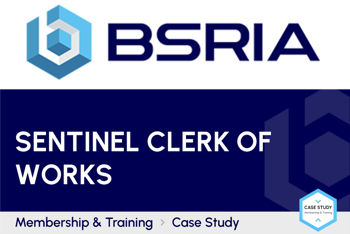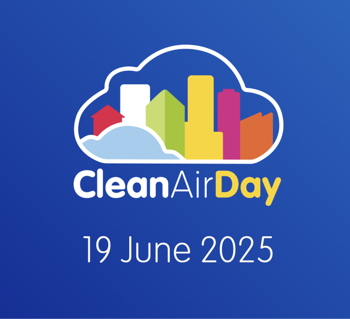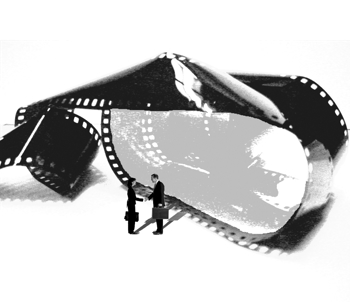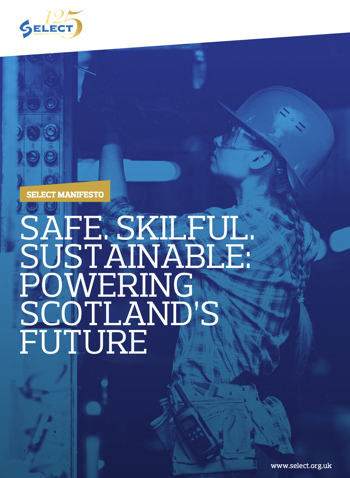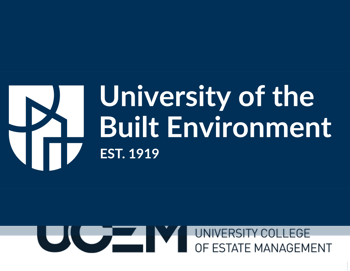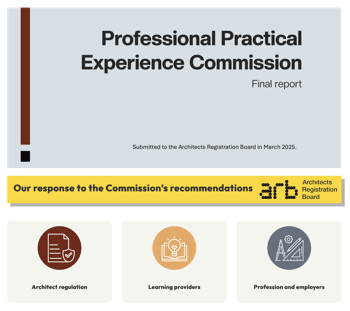Room data sheet
Contents |
[edit] Introduction
Room data sheets (RDS) give a detailed description of the finishes, fixtures and fittings, mechanical and electrical requirements that will be required for each room or space in a project, building, complex and so on.
Room data sheets can be used to communicate the client’s requirements for each room on a project. They can be prepared by room types or may define the requirements for each individual room. They may also include general requirements and guidance notes. They may be prepared by the client in the first instance, and then taken on and developed by the design team, sometimes to include actual specifications.
The sheets can then be issued to contractors along with drawings and specifications.
[edit] What is included in room data sheets?
They include information about the room including its name, number, location, and use and then detailed descriptions of all the finishes, fixtures and fittings, mechanical and electrical requirements and so on within the space. This information can vary greatly depending on the requirements and what type of space they are for, but some examples have been included below:
Finishes:
Mechanical services:
- Heating and cooling.
- Ventilation and air conditioning.
- Plumbing.
- Environmental conditions, water supply temperatures and so on.
- Controls
Electrical services:
- Sockets and switches.
- Lighting.
- Sensors and alarms.
- Data and communications outlets.
- Special power requirements, such as window openers.
- Audio visual connections.
- Controls
- Furniture.
- Equipment (such as audio visual equipment, information and communications technology (ICT) equipment, etc.), including equipment that might be built in and/or require connections.
- Storage and shelving.
- Mirrors.
- Clocks.
- Screens.
They might also include information about room type and dimensions, the activities it will house, it's expected or maximum occupancy, fire protection, structural loadings, and so on.
[edit] How do they aid in the design and construction process?
- They communicate to the design team the requirements of room types or individual rooms to ensure the design intent aligns with the needs of the client.
- They help the design team engage with users of the spaces to ensure that they fully understand their specific requirements and to explain the general provision. The design team can explain for example why natural ventilation is being used and how it will work.
- They are issued to contractors to ensure that the trades understand the elements that will be included in spaces.
- Contractors can use them for auditing the spaces to ensure the employer's needs have been met.
[edit] How are they created?
RDS can be create and formatted in more than one way. Typically, the final output has the information presented on one page per room (hence 'sheet'). However, if the project has more requirements, it could span multiple sheets per room.
| |
As the final output is required as a sheet, some RDSs are created in word processing programs with the user opening each sheet and inputting the relevant requirements. Pros: This option is the easiest for users to understand and create. Cons: This offers the least interoperability with other technology and data management. |
| |
Some RDSs are contained in spreadsheets as tables. This allows for quick data entry, manipulation, and data management. Through the use of technology, this format can also allow the information to be reformatted into different layouts (such as single sheets) or connect the information into other databases and software. This can include importing and exporting the data from Building Information Models. Pros: Easier for data entry and can imported/exported from other data systems. Cons: This does not act as a single source of entry as multiple copies can exists. Until it is reformatted, the data can also be hard to read or understand. |
| |
Some RDSs are managed through applications that store the information in a database. This can allow multiple people to have access to the information, to connect it with other applications and to output the data in multiple formats. Pros: Can allow for multiple entry points. Allows for connection to other data systems. Can be cloud/web hosted. Cons: Most technologically demanding and usually involves a larger investment cost. |
[edit] Related articles on Designing Buildings
Featured articles and news
The benefits of engaging with insulation manufacturers
When considering ground floor constructions.
Lighting Industry endorses Blueprint for Electrification
The Lighting Industry Association fully supports the ECA Blueprint as a timely, urgent call to action.
BSRIA Sentinel Clerk of Works Training Case Study
Strengthening expertise to enhance service delivery with integrated cutting-edge industry knowledge.
Impact report from the Supply Chain Sustainability School
Free sustainability skills, training and support delivered to thousands of UK companies to help cut carbon.
The Building Safety Forum at the Installershow 2025
With speakers confirmed for 24 June as part of Building Safety Week.
The UK’s largest air pollution campaign.
Future Homes Standard, now includes solar, but what else?
Will the new standard, due to in the Autumn, go far enough in terms of performance ?
BSRIA Briefing: Cleaner Air, Better tomorrow
A look back at issues relating to inside and outside air quality, discussed during the BSRIA briefing in 2023.
Restoring Abbotsford's hothouse
Bringing the writer Walter Scott's garden to life.
Reflections on the spending review with CIAT.
Retired firefighter cycles world to raise Grenfell funds
Leaving on 14 June 2025 Stephen will raise money for youth and schools through the Grenfell Foundation.
Key points for construction at a glance with industry reactions.
Functionality, visibility and sustainability
The simpler approach to specification.
Architects, architecture, buildings, and inspiration in film
The close ties between makers and the movies, with our long list of suggested viewing.
SELECT three-point plan for action issued to MSPs
Call for Scottish regulation, green skills and recognition of electrotechnical industry as part of a manifesto for Scottish Parliamentary elections.
UCEM becomes the University of the Built Environment
Major milestone in its 106-year history, follows recent merger with London School of Architecture (LSE).
Professional practical experience for Architects in training
The long process to transform the nature of education and professional practical experience in the Architecture profession following recent reports.