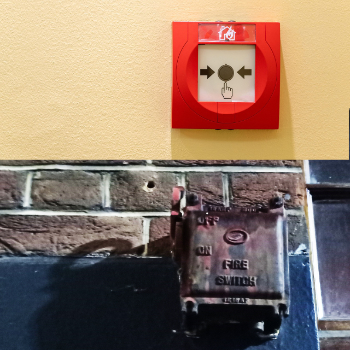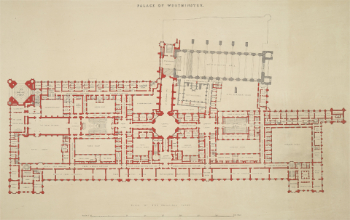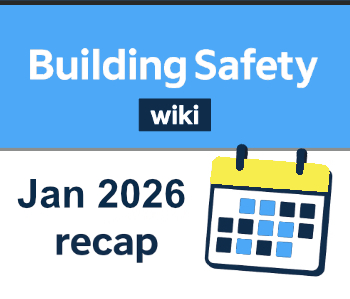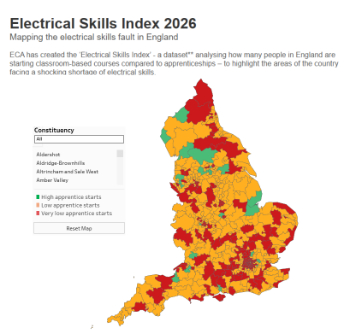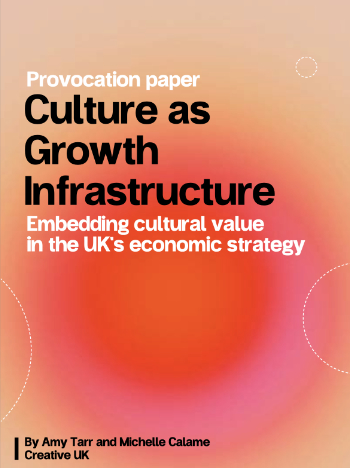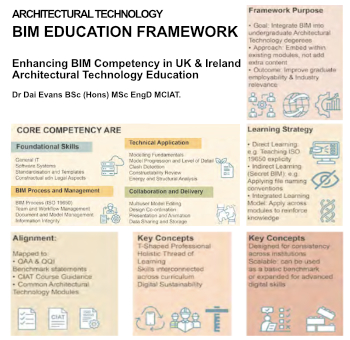3D exterior rendering
Contents |
[edit] Introduction
The architectural sector has undergone a revolution with the advent of animation, CAD, BIM, virtual reality (VR), and other advances in the digital domain. With 3D exterior rendering, it is possible to produce realistic images that mimic those captured by a high-resolution DSLR camera.
[edit] Checklist
[edit] The sun’s position should complement the rendering
To make the renders realistic, the sun’s position should perfectly complement the exteriors. The sun’s position should be such that the natural lighting would appear to be optimum, neither more nor less.
[edit] Position shadows naturally
For the exterior to look realistic and compelling, the shadows of objects should be aligned with the direction of sunlight. You can enhance the realistic appeal further by adding shadows of objects, such as tree branches, which are not visible in the render. Never position the shadow squarely behind if the angle of the incident sunlight is 45 degrees. Incline the shadows slightly.
[edit] Add the sky
Adding the sky while complementing the look and feel of the exterior design can be really challenging. Never make the clouds resemble those shown in cartoons. The sky should mix seamlessly with the building’s skyline. It is better to keep the sky light-blue without clouds. If you want to portray a rainy day, use slightly-faded dark clouds with the sun concealed behind them.
[edit] Manipulate the reflections on glass very carefully
If glass panes are present on windows, pay attention to the reflections on them. Error-free rendering of reflections adds realism. Add cloud-domes to show the background in the panorama.
[edit] Add vegetation
Make a simple exterior design appear more lively by adding 2D and 3D vegetation elements in the foreground and background. With 3D vegetation, depth can be added to the renders. Use different vegetation patterns and colours to get a layering effect.
[edit] Add vehicles for urban setups
If the architectural renders need to be set in urban backgrounds, vehicles should be added to the scene. Increase realism by adding reflections on windows, license numbers on vehicle plates, and passengers within cars.
[edit] Outsourcing requirements
Here are a few tips to help streamline the process if requirements are outsourced to a 3D rendering company.
[edit] Assess service quality
Share requirements with the company and seek a price quotation. Browse through samples of previous works to get an idea of the quality of their architectural 3D rendering. Ask for references and enquire how they respond to deadline. Check past projects for accuracy of details, realism in lighting, texturing, viewing angles, and resolution.
[edit] Look for uniqueness and creativity
Check if the 3D visualisation projects that the company had delivered have generated unique and creative outcomes. Check if the central theme of the project was reflected accurately in those outcomes.
[edit] Maintain seamless communication
The company must remain reachable round-the-clock communications via different means such as phone, email, text, IM, etc. Check issues related to time zone differences and make sure that the company is committed to meeting deadlines.
[edit] Evaluate cost-effectiveness
If the outcomes delivered by a company are of high quality, the fees may be more. Seek quotations from different companies to get an idea of what the ideal price should be. This way, it is possible to select the best service provider that will offer a suitable package based on your budget.
Always look for an outsourced 3D exterior rendering company that has a proven track record of delivering high-quality work. Reputed service providers will maintain smooth communication throughout the project, will always remain ready to deliver revised versions based on feedback, and will respect deadlines.
[edit] Related articles on Designing Buildings
- 3D MOVE: Mobile Immersive Visualisation Environment.
- 3d printing in construction.
- Augmented reality.
- Building information modelling.
- Computer aided design.
- Computer-generated imagery.
- Drawings.
- Immersive Hybrid Reality.
- Mixed reality.
- Projections.
- Virtual construction model.
- Virtual reality and manufacturing.
- Virtual reality in construction.
Featured articles and news
A case study and a warning to would-be developers
Creating four dwellings for people to come home to... after half a century of doing this job, why, oh why, is it so difficult?
Reform of the fire engineering profession
Fire Engineers Advisory Panel: Authoritative Statement, reactions and next steps.
Restoration and renewal of the Palace of Westminster
A complex project of cultural significance from full decant to EMI, opportunities and a potential a way forward.
Apprenticeships and the responsibility we share
Perspectives from the CIOB President as National Apprentice Week comes to a close.
The first line of defence against rain, wind and snow.
Building Safety recap January, 2026
What we missed at the end of last year, and at the start of this...
National Apprenticeship Week 2026, 9-15 Feb
Shining a light on the positive impacts for businesses, their apprentices and the wider economy alike.
Applications and benefits of acoustic flooring
From commercial to retail.
From solid to sprung and ribbed to raised.
Strengthening industry collaboration in Hong Kong
Hong Kong Institute of Construction and The Chartered Institute of Building sign Memorandum of Understanding.
A detailed description from the experts at Cornish Lime.
IHBC planning for growth with corporate plan development
Grow with the Institute by volunteering and CP25 consultation.
Connecting ambition and action for designers and specifiers.
Electrical skills gap deepens as apprenticeship starts fall despite surging demand says ECA.
Built environment bodies deepen joint action on EDI
B.E.Inclusive initiative agree next phase of joint equity, diversity and inclusion (EDI) action plan.
Recognising culture as key to sustainable economic growth
Creative UK Provocation paper: Culture as Growth Infrastructure.
Futurebuild and UK Construction Week London Unite
Creating the UK’s Built Environment Super Event and over 25 other key partnerships.
Welsh and Scottish 2026 elections
Manifestos for the built environment for upcoming same May day elections.
Advancing BIM education with a competency framework
“We don’t need people who can just draw in 3D. We need people who can think in data.”