A Comprehensive Guide on Achieving the Desired Level of Detail (LOD) in Scan to 3D Model
Project execution has become increasingly dependent on the seamless transition from point cloud to 3D model in the quickly changing fields of engineering and construction. Scan to BIM and other cutting-edge technologies have made it easier and more efficient to transform point cloud data into intricate 3D models. However, achieving the desired Level of Detail (LOD) in these models requires careful planning, execution, and adherence to best practices. In this blog, we'll explore the essential steps and strategies to achieve the desired LOD in Scan to 3D models, providing a comprehensive guide for construction professionals.
Contents |
[edit] Understanding Point Cloud to Revit Modeling Quick Guide:
Before delving into the specifics of achieving LOD in Scan to 3D models, it's essential to understand the fundamentals of the process. Point Cloud to Revit Modeling Quick Guide offers a concise yet comprehensive overview of the entire workflow, from data capture to final model generation. This guide serves as a valuable resource for navigating the complexities of Scan to BIM, providing step-by-step instructions, tips, and best practices for efficient model creation.
[edit] Key Components:
- Data Acquisition: The guide emphasizes the importance of high-quality point cloud data acquisition, highlighting techniques for optimal scanning, such as strategic scanner positioning, appropriate scanning parameters selection, and multiple-scan angle coverage.
- Data Processing: It provides insights into processing point cloud data using advanced software tools, including data cleaning, filtering, and registration techniques to ensure accuracy and alignment.
- Model Creation: The guide offers step-by-step instructions for creating 3D models from processed point cloud data using Revit software, emphasizing geometry refinement and detail addition.
- Validation and Verification: It discusses methods for validating the accuracy and completeness of the 3D models by comparing them to the original point cloud data and conducting quality checks.
- Iterative Improvement: The guide encourages iterative refinement based on stakeholder feedback, ensuring that the models meet the desired Level of Detail (LOD) requirements and project specifications.
[edit] Benefits:
- Efficiency: By providing a streamlined workflow and best practices, the guide enhances efficiency in Scan to BIM processes, reducing project timelines and costs.
- Accuracy: It emphasizes accuracy through meticulous data acquisition, processing, and model validation, ensuring reliable and precise 3D models.
- Collaboration: The guide facilitates collaboration among project stakeholders by standardizing procedures and promoting effective communication throughout the Scan to BIM workflow.
- Quality Assurance: By incorporating validation and verification steps, the guide ensures high-quality deliverables that meet industry standards and client expectations.
- Knowledge Sharing: It serves as a valuable knowledge-sharing resource within construction teams, empowering professionals with the skills and insights needed for successful Scan to BIM implementation.
[edit] Scan to BIM Introduction:
Scan to BIM Introduction, also known as point cloud to BIM, is a transformative approach to construction that involves converting point cloud data obtained from 3D laser scanning into detailed Building Information Models (BIM). This process enables construction professionals to create accurate and precise 3D representations of existing structures, allowing for more informed decision-making, efficient project planning, and streamlined construction processes. By leveraging Scan to BIM technology, construction firms can achieve higher levels of accuracy, improve collaboration among project stakeholders, and enhance overall project outcomes.
[edit] Key Components:
- Technology Overview: It introduces 3D laser scanning technology and its applications in capturing accurate as-built data of existing structures.
- Process Explanation: The guide outlines the step-by-step process of Scan to BIM, from data acquisition and processing to model creation and validation.
- Benefits: It discusses the benefits of Scan to BIM, including improved project visualization, enhanced coordination among project teams, and reduced risks and errors.
- Applications: The guide explores the diverse applications of Scan to BIM across various industries, such as architecture, engineering, construction, and facility management.
- Implementation Considerations: It addresses key considerations for implementing Scan to BIM technology, including equipment selection, data management, and skill requirements.
[edit] Benefits:
- Efficiency: Scan to BIM streamlines project workflows by providing accurate and detailed 3D models based on real-world data, reducing the need for manual measurements and documentation.
- Accuracy: By leveraging precise point cloud data, Scan to BIM ensures the accuracy and reliability of as-built models, minimizing errors and discrepancies.
- Collaboration: The technology fosters collaboration among project stakeholders by providing a common platform for sharing and analyzing project data, improving communication and coordination.
- Innovation: Scan to BIM promotes innovation in construction by enabling advanced visualization, simulation, and analysis capabilities, facilitating informed decision-making and problem-solving.
- Sustainability: By optimizing project planning and execution, Scan to BIM contributes to sustainable construction practices, minimizing waste, and maximizing resource efficiency.
[edit] Key Steps to Achieve Desired LOD in Scan to 3D Models:
- Define LOD Requirements: Clearly define the desired Level of Detail (LOD) for the 3D model based on project requirements, scope, and objectives.
- Select Appropriate Scanning Technology: Choose the most suitable 3D laser scanning technology for the project, considering factors such as accuracy, resolution, and scanning range.
- Optimize Data Capture: Ensure optimal data capture by positioning scanners strategically, selecting appropriate scanning parameters, and conducting multiple scans from different angles.
- Process Point Cloud Data: Process point cloud data using advanced software tools to clean, filter, and register scans, ensuring alignment and accuracy.
- Model Creation and Refinement: Utilize BIM software such as Revit to create 3D models from the processed point cloud data, refining geometry, and adding necessary details.
- Validate and Verify: Validate the accuracy and completeness of the 3D model by comparing it to the original point cloud data and conducting quality checks.
- Iterate and Improve: Iterate on the model as needed based on feedback from project stakeholders, making adjustments to achieve the desired LOD and meet project requirements.
[edit] Conclusion:
Achieving the desired Level of Detail (LOD) in Scan to 3D models is essential for ensuring the accuracy, reliability, and usability of the final deliverables. By following the key steps outlined in this guide and leveraging the insights provided by Point Cloud to Revit Modeling Quick Guide, construction professionals can navigate the complexities of Scan to BIM more effectively, ultimately leading to successful project outcomes and enhanced project value.
BIM Directory
[edit] Building Information Modelling (BIM)
[edit] Information Requirements
Employer's Information Requirements (EIR)
Organisational Information Requirements (OIR)
Asset Information Requirements (AIR)
[edit] Information Models
Project Information Model (PIM)
[edit] Collaborative Practices
Industry Foundation Classes (IFC)