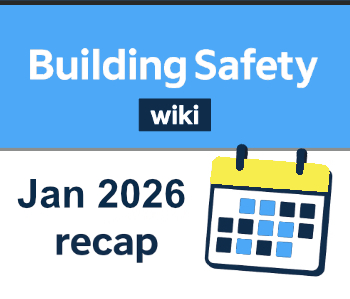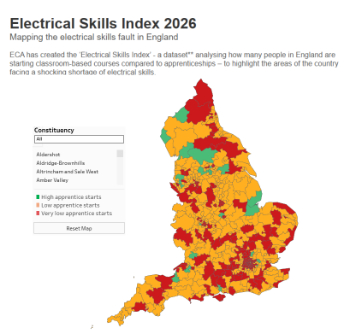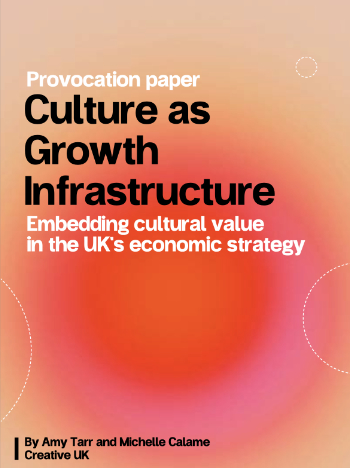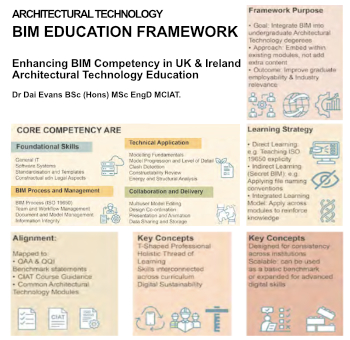New design goes live
We’ve rolled out a complete new look for Designing Buildings Wiki.
As well as a fresh design, we have a much improved navigation system, and a whole host of new features. It should be easier to find what you're looking for, easier to find related information and easier to upload files and create new articles.
And when you do write an article, you can now add your profile to it so people can see who you are, find your ‘page about me’ and go to your website. This is good for you, giving better recognition for your contributions to the site, and it is good for our users, letting them know who has written the articles they are reading.
To add your profile to an article you've written, just log in, click ‘Edit this article’, go to the end of the article, and click the insert signature button.
And that’s it. When you save the article, your user signature will be in the article (ours looks like this --designing buildings 06:25, 22 May 2014 (BST)) and your profile will appear at the top of the page, like ours does on this one.
If you make significant changes to an existing article, you can replace the existing author. Just delete the existing signature from the bottom of the article and click insert signature to add your own. When you save the article, your profile will appear at the top of the page. And don’t worry, the details of all previous authors will still appear in the article history.
So this may be a good time to check your profile is complete and up to date. Just log in and click ‘Edit my profile’ at the top of the page.
Let us know what you think of the changes.
Featured articles and news
Building Safety recap January, 2026
What we missed at the end of last year, and at the start of this...
National Apprenticeship Week 2026, 9-15 Feb
Shining a light on the positive impacts for businesses, their apprentices and the wider economy alike.
Applications and benefits of acoustic flooring
From commercial to retail.
From solid to sprung and ribbed to raised.
Strengthening industry collaboration in Hong Kong
Hong Kong Institute of Construction and The Chartered Institute of Building sign Memorandum of Understanding.
A detailed description fron the experts at Cornish Lime.
IHBC planning for growth with corporate plan development
Grow with the Institute by volunteering and CP25 consultation.
Connecting ambition and action for designers and specifiers.
Electrical skills gap deepens as apprenticeship starts fall despite surging demand says ECA.
Built environment bodies deepen joint action on EDI
B.E.Inclusive initiative agree next phase of joint equity, diversity and inclusion (EDI) action plan.
Recognising culture as key to sustainable economic growth
Creative UK Provocation paper: Culture as Growth Infrastructure.
Futurebuild and UK Construction Week London Unite
Creating the UK’s Built Environment Super Event and over 25 other key partnerships.
Welsh and Scottish 2026 elections
Manifestos for the built environment for upcoming same May day elections.
Advancing BIM education with a competency framework
“We don’t need people who can just draw in 3D. We need people who can think in data.”
Guidance notes to prepare for April ERA changes
From the Electrical Contractors' Association Employee Relations team.
Significant changes to be seen from the new ERA in 2026 and 2027, starting on 6 April 2026.
First aid in the modern workplace with St John Ambulance.
Solar panels, pitched roofs and risk of fire spread
60% increase in solar panel fires prompts tests and installation warnings.
Modernising heat networks with Heat interface unit
Why HIUs hold the key to efficiency upgrades.