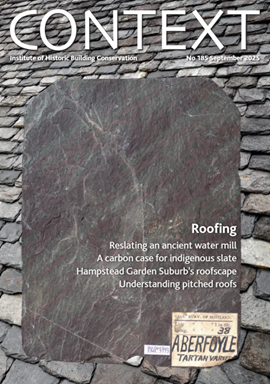Adding research articles to Designing Buildings Wiki
Adding articles to Designing Buildings Wiki is very easy:
- First, register. This allows you to create a simple profile that can appear at the top of articles you write, like ours appears at the top of this article.
- Next, click the orange 'Create an article' button that is on every page of the site.
- Type in the name of your article and click 'GO'.
- If an article with that name does not already exist you will be asked if you want to create it. Click on the link - and that's it. Your new article will open.
You can type your article from scratch, or paste it from another application.
When you have finished, go to the end of the article and click the insert signature button so your profile appears at the top.
Tick the 'Research' category, and then click 'Save page'.
You can have a go at editing an article to see how easy it is on this test page.
What to write
- Give your article a literal, easy-to-understand name.
- Put a headline at the top of your article that we can use to promote your research.
- Include an image that we can use to promote your research.
- Summarise the useful findings of your research (not the methodology) in simple, plain English so that a non-expert will understand it.
- Add a link to the research itself so that people can find out more.
Learn more
- Detailed help page.
- Video tutorial on YouTube.
- Email [email protected] for help.
IHBC NewsBlog
Latest IHBC Issue of Context features Roofing
Articles range from slate to pitched roofs, and carbon impact to solar generation to roofscapes.
Three reasons not to demolish Edinburgh’s Argyle House
Should 'Edinburgh's ugliest building' be saved?
IHBC’s 2025 Parliamentary Briefing...from Crafts in Crisis to Rubbish Retrofit
IHBC launches research-led ‘5 Commitments to Help Heritage Skills in Conservation’
How RDSAP 10.2 impacts EPC assessments in traditional buildings
Energy performance certificates (EPCs) tell us how energy efficient our buildings are, but the way these certificates are generated has changed.
700-year-old church tower suspended 45ft
The London church is part of a 'never seen before feat of engineering'.
The historic Old War Office (OWO) has undergone a remarkable transformation
The Grade II* listed neo-Baroque landmark in central London is an example of adaptive reuse in architecture, where heritage meets modern sophistication.
West Midlands Heritage Careers Fair 2025
Join the West Midlands Historic Buildings Trust on 13 October 2025, from 10.00am.
Former carpark and shopping centre to be transformed into new homes
Transformation to be a UK first.
Canada is losing its churches…
Can communities afford to let that happen?
131 derelict buildings recorded in Dublin city
It has increased 80% in the past four years.